This post is a time-lapse photography tutorial for the beginners. You can find an introduction to time-lapse photography and the required equipment. Finally, some examples, information, and tips are presented.
1. What is time-lapse?
Time-lapse photography is a technique whereby the frequency at which film frames are captured (the frame rate) is much lower than that used to view the sequence. When played at normal speed, time appears to be moving faster and thus lapsing. For example, an image of a scene may be captured once every second, then played back at 30 frames per second; the result is an apparent 30 times speed increase. Time-lapse photography can be considered the opposite of high-speed photography or slow motion.
Processes that would normally appear subtle to the human eye, e.g. the motion of the sun and stars in the sky, become very pronounced. Time-lapse is the extreme version of the cinematography technique of undertaking and can be confused with stop motion animation.
2. Some examples of time-lapse:
Here, you can find some of the amazing time-lapses:
The City Limits from Dominic on Vimeo.
Landscapes: Volume Two from Dustin Farrell- dustin@dfvc.com on Vimeo.
3. What do I need for time-lapse photography?
The most important thing you need to have for time-lapse photography is patience. According to a good friend of mine, time-lapse photography is like fishing with your camera. You may always have your favourite book and drink beside you. Usually, it takes hours to take enough photos to for a couple of minutes. In addition, you need the following:
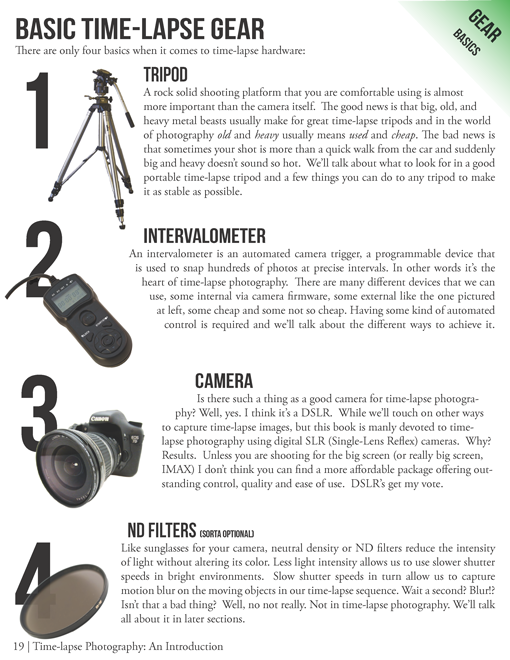
3.1 How set the intervalometer?
Working with intervalometer is very easy. However, a tutorial on setting up and using your intervalometer for time-lapse.
4. How to take time-lapse photos
Timelapse photography tips from start to end – Timelapse photography tips from start to end
DSLR tips – How to make a timelapse – Part 1: Shooting
DSLR tips – How to make a timelapse – Part 2: Post-production

